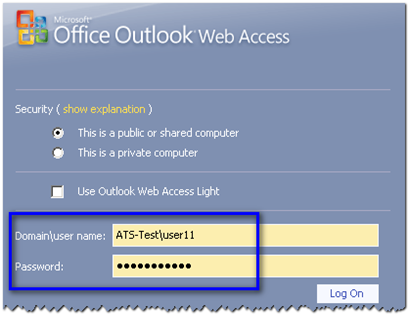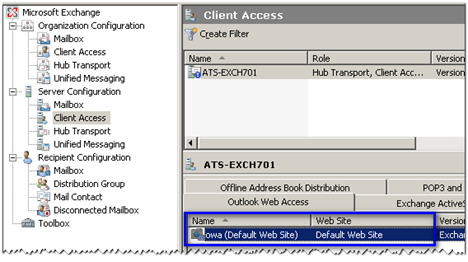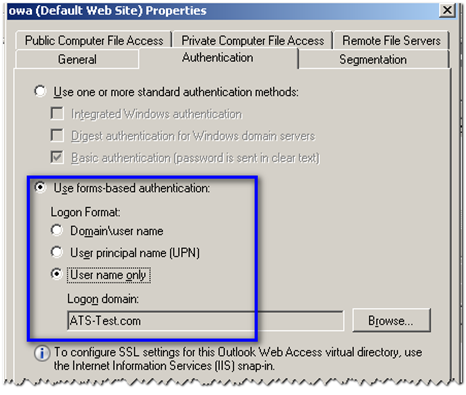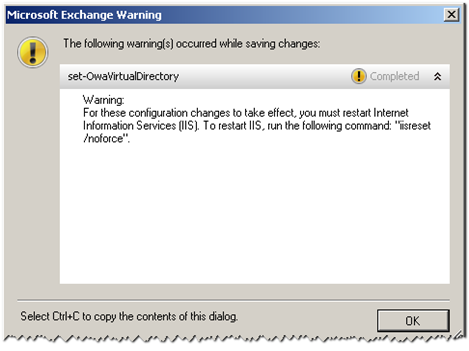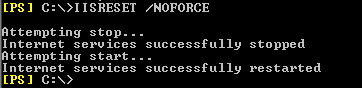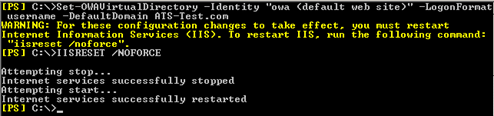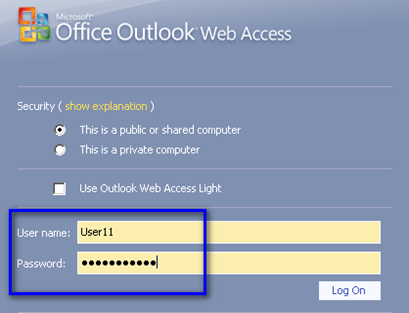Don’t wont to type the Domain name when logging on to OWA Exchange 2010? No problem…
It has been asked so many times in newsgroups/forums to change the OWA login from “Domain\UserName” to just “User Name”. This is useful when you have Single Domain Exchange environment.
This task was difficult in Exchange 2003 since IIS uses DS2MB (Directory Services to MetaBase) process to sync with AD but in Exchange 2007 it is quite easy.
Have a look of OWA before procedure:
Now let’s change it through EMC.
- Select Client Access in Server Configuration & click on the Outlook Web Access tab.
- Select owa (Default Web Site) and click the Properties.
- Select Authentication tab.
- Under Use forms-based authentication: select User name only
- Click Browse and select the domain name, in my case it isATS-Test.com.
- Click OK.
- Click Apply & OK, you get a warning that you need to restart the IIS to make these changes effective.
- Issue IISRESET /NOFORCE command in cmd prompt or in PowerShell to restart IIS.
Let’s change it through EMS (PowerShell)
There is always a way to do same task through EMS which we do in EMC.
Use below command to change the OWA settings.
Set-OWAVirtualDirectory -Identity “owa (default web site)” -LogonFormat username -DefaultDomain “Your Domain Name”
Set-OWAVirtualDirectory -Identity “owa (default web site)” -LogonFormat username -DefaultDomain ATS-Test.com
Then run IISRESET /NOFORCE to restart IIS.
After making these changes you can login into OWA by giving just “User name” instead of “Domain\User Name”.
Look of OWA after changes:
==========================================================
Ref: Exchange Land